CG!!! (Part 1)
It is hard to even start learning about Computer Graphics (CG), even as an adult. One of my family members owns a software company named CTECH and that person wanted to get me started with computers at a young age. He got me onto Scratch, a wonderful program that teaches CG and computer programing. Here is one of the examples of what Scratch can do. To get started with computers, Scratch is really great because it has commands that are easy comprehend and you can quickly catch onto most of its concepts. Here is an amazing, yet simple, example of Scratch’s wonders in our widely known game: Tetrus… https://scratch.mit.edu/projects/41627584/#fullscreen Simply press the green flag and start using the arrow keys!!!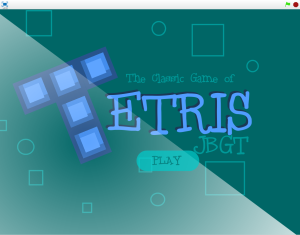
4 thoughts on “CG!!! (Part 1)”
Did you know another great program, similar to what scratch does is Storytelling Alice. It’s free to download and is similar to what you do in Scratch but can be used to make more complex animations. It’s really cool and if you like this sort of thing, you should definetly check it out.
When my family member got me Scratch, he aldo got me Storytelling Alice. Sadly, Storytelling Alice would not let me save my projects and it refused to open on most occasions. Eventually we gave up with this program. When it worked it was great but when it didn’t it was just more work.
wonderful post, very informative. I wonder why the other specialists of this sector don’t notice this. You must continue your writing. I am confident, you have a huge readers’ base already!
Hey very nice site!! Man .. Excellent .. Amazing .. I will bookmark your website and take the feeds alsoI am happy to find a lot of useful info here in the submit, we need work out more techniques in this regard, thank you for sharing. . . . . .